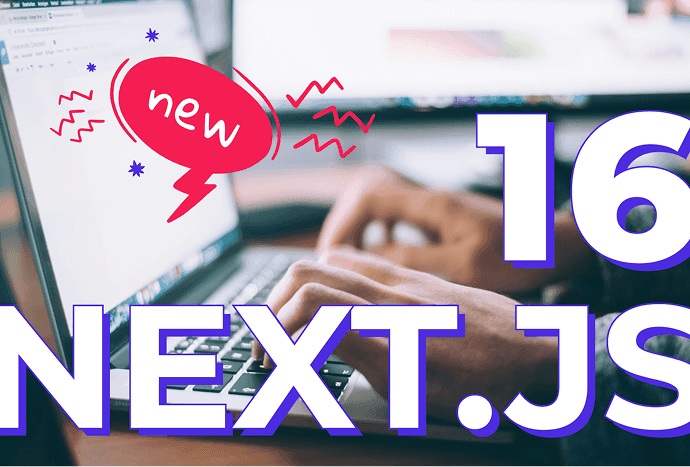Piotr Żarów
CEO
2025-04-16
#Development
Time to read
9 mins
In this article
Introduction
Really think about priorities and must have features
Step by step guide: what you should take into consideration estimating a MVP development cost
Final thought: What impacts the cost to build an MVP?
Share this article
Introduction
The MVP… It’s a term that many people recognise, and quite a few think they really get what it means. But why does it hit home so much in the world of software development? It all comes down to smart risk management. Instead of pouring a ton of resources into a fully developed product based on mere guesses, you create an MVP—a streamlined version that focuses on the essential features. This strategy lets you validate your ideas in the real world and gather vital user feedback right from the start. It’s all about learning, adapting, and making improvements efficiently.
Yet, even when you have a solid understanding of the MVP concept, the urge to add more can be hard to resist. Features start to creep in, those nice-to-haves start to look like must-haves, and before you know it, your “minimum viable product” isn’t so minimal anymore. That’s why having a disciplined approach to prioritizing features is crucial. Taking the time to really consider what absolutely needs to be included for that first test not only affects how quickly you can launch but also has a direct impact on the overall cost of developing the MVP.
Really think about priorities and must have features
Now, let's talk about zeroing in on those must-have features. Think MOSCOW. It’s more than just an acronym; it's a framework for ruthless prioritisation. What Must be in the MVP to deliver core value and test your riskiest assumptions? What Should be included if time and resources allow without jeopardising the core launch? What Could be added later to enhance the product based on initial user feedback? And finally, what we Won't include in this initial phase – the deliberate exclusions that keep the scope manageable. This isn't just a checklist; it demands deep consideration of your target audience, the core problem you're solving, and the absolute minimum functionality required to gather meaningful insights. It forces you to be honest about what is truly essential for that first crucial step.
Request a free software development consultation
Facing development challenges? Contact us for a free consultation in just 1 step!
Step by step guide: what you should take into consideration estimating a MVP development cost
Check out our straightforward, step-by-step guide on what to consider when estimating an MVP project. Remember, every decision you make can add time to your MVP and hence the product development time. Typically, you’re looking at a baseline of about 🚀 6-8 weeks to get it off the ground (though it’s pretty rare to finish in less time), and this includes:
- ✅ A web-only platform, simple authentication, a basic user interface, no complicated features, no monetization strategies, and a small user base.
Note: Mind our instructions to add time on each step, and remember you should start adding from 6 weeks. Baseline option does NOT add time.
1. DEFINE YOUR MAIN GOAL (NO ADDITIONAL TIME)
No matter what your MVP goal is, it usually doesn't have a significant impact on the timeline you need. You can look at it from various angles and objectives, such as launching a new product, enhancing an existing one, attracting new customers, or even testing out an exciting new business idea.
2. CHOOSE YOUR PLATFORM (ADD 2-6 WEEKS)
- ✅ Baseline: Web Only - this option is all about the browser, and it includes a straightforward mobile version (just the website on mobile, not an app).
- Mobile App Only ➝ +2 weeks - going with an app means more complexity, which is why it takes a bit longer.
- Web & Mobile ➝ +4-6 weeks - since the app and website are essentially two separate builds, if you want both, you'll need to factor in some extra time.
3. CORE FEATURES & FUNCTIONALITIES (ADD 1-6 WEEKS PER FEATURE)
- ✅ Baseline: Simple authentication (login/signup) - this is a must-have feature for most solutions, so it’s included in the baseline estimate.
- Enable User Profiles ➝ +1 week - this feature allows users to manage their personal information, preferences, and any content linked to their account.
- Simple AI Solution ➝ +1 week - this integrates a single-function AI (like text generation or image tagging) to enhance user experience or automate certain tasks.
- Multi-Agent AI Solution ➝ +3 weeks - this implements multiple AI models or agents that collaborate, ideal for advanced workflows or dynamic problem-solving.
- Make Payments ➝ +1 week - this integrates payment processing options (like Stripe or PayPal) so users can buy products or services directly within the app.
- Send Notifications ➝ +1 week - this keeps users engaged by sending timely alerts, updates, or reminders through push notifications, email, or in-app messages.
- CMS, Admin & Analytics ➝ +3 weeks - this gives your team the tools to manage content, oversee user accounts, and gain insights into user behaviour and system metrics.
- Marketplace ➝ +4 weeks - this feature allows users to list, browse, buy, or sell products or services, complete with support for transactions and user interactions.
- Document Management System (DMS) ➝ +3 weeks - this enables file uploads, version control, access management, and sharing, often with secure cloud storage options.
- Event & Booking Manager / Calendar ➝ +2 weeks - this lets users browse, reserve, and manage time slots for appointments, events, or services.
- Social Features (Groups, Chats, Forums) ➝ +3 weeks - this enables user interaction through real-time messaging, discussion boards, and community spaces.
4. DESIGN COMPLEXITY (ADD 0-4 WEEKS)
- ✅ Baseline: Simple & Functional / AI Generated — the design process is faster, giving you a bit more breathing room for development. However, keep in mind that designs created with AI might need some tweaking after the MVP project is done (this can lead to a bit of design debt, which is common with shortcuts).
- Customised but not complex ➝ +2 weeks — this option includes a personalized UI that matches your brand, enhancing the user experience without diving into high-end or overly animated designs.
- Unique, high-end ➝ +4 weeks — this is where you get a premium UI design featuring advanced interactions, animations, and meticulous attention to detail, which naturally takes more time to create and implement.
- I have design ready ➝ Could save 1–2 weeks — if your team can provide a well-prepared Figma file or design system, it can really cut down on design time and help speed up development.
5. EXPECTED USER BASE (ADD 0-4 WEEKS FOR SCALABILITY & TESTING)
When it comes to reaching a larger audience, the architecture has to be more customized. This means putting in extra effort into planning, considering performance, and conducting thorough testing to make sure the system can handle real-world demands.
- ✅ Baseline: Small Group (<1,000 users) — perfect for MVPs or early-stage products where scaling isn’t the main focus just yet.
- Medium (1,000–10,000 users) ➝ +2 weeks — this stage brings in the need for optimized queries, caching, and a deployment setup that can scale to accommodate more users at once.
- Large Audience (10,000+ users) ➝ +4 weeks — at this level, you’ll need a stronger backend architecture, load testing, and possibly some container orchestration or autoscaling solutions to keep everything running smoothly.
6. DATA COLLECTION & SECURITY NEEDS (ADD 0-3 WEEKS).
✅ Baseline: This is where it all starts—no data collection and standard security measures. You get basic protections like HTTPS, standard authentication, and secure deployment practices right out of the box.
- Collect User Info ➝ ✅ Baseline: — this is pretty much the norm for most apps. You’ll typically gather things like names, emails, and user preferences as part of the core setup.
- Behavioural Data ➝ +1 week — if you’re keen on figuring out what users are doing and why, this option adds features like event tracking, heatmaps, or funnel data to help you make smarter product decisions.
- High Security (Data Encryption, Secure APIs) ➝ +2 weeks — this step introduces additional layers of security, including end-to-end encryption, token validation, and a design that resists penetration attacks, along with extra testing to ensure everything is secure.
- Compliance (GDPR, HIPAA, etc.) ➝ +3 weeks — this is where things get a bit more complicated. You’ll need to handle data in a legally compliant way, set up consent flows, anonymise data, and sometimes even consider hosting in the EU or US. It’s complex, but it’s essential for building trust.
7. MONETISATION STRATEGY (ADD 1-4 WEEKS)
- ✅ Baseline: No monetisation — perfect for internal tools, MVPs, or early-stage apps that are all about testing the idea first.
- Subscriptions ➝ +2 weeks — introduces recurring billing, user plan management, and payment integration (think Stripe) to help monetize access over time.
- In-App Purchases ➝ +2 weeks — allows users to unlock content or features right within the app, often using the native purchase flows of the platform (like Apple or Google).
- Ads ➝ +1 week — connects with ad networks (such as Google AdMob or Meta) to earn revenue through impressions or clicks.
- One-Time Purchase ➝ +1 week — enables users to make a single payment for access to a product or service, which is simpler than managing subscriptions.
- E-Commerce Marketplace ➝ +4 weeks — facilitates listing, cart management, checkout, payments, and often user-to-user transactions, adding a layer of complexity.
- Lead Generation System ➝ +2 weeks — features content delivery (like whitepapers or gated courses), form funnels, and CRM integrations to convert visitors into leads.
- Customer Satisfaction App ➝ +1 week — while it doesn’t directly monetize, it boosts loyalty with features like feedback forms, live chat, or support ticket systems.
8. LAUNCH TIMELINE (AFFECTS FEASIBILITY, NO EXTRA DEV TIME)
This phase doesn’t directly alter the development timeline, but it certainly influences how we strategise, prioritise, and organise our tasks. When timelines are tighter, we need to be more precise about our scope and have clearer expectations from the get-go.
- ✅ Baseline: Flexible Timeline — allows us to iterate, tweak features, and adapt based on what we discover during development.
- As Soon as Possible (deliver within 3 months) ➝ Demands a strict scope — pushes us to make early calls on what’s essential versus what’s just nice to have; perfect for lean MVPs with well-defined objectives.
- Within 6 Months ➝ Provides more leeway for features and testing — gives us enough space to dive into more advanced features or refine the overall experience.
9. ONGOING SUPPORT (POST-LAUNCH CONSIDERATIONS)
While this doesn’t change the initial delivery schedule, planning for post-launch enhancements can significantly influence your roadmap and technical decisions.
- ✅ Baseline: Just to launch — zeroing in on delivering a stable MVP; no extra planning for what comes after launch.
- Yes (Ongoing improvements) — doesn’t alter the MVP scope but promotes thinking ahead for feedback loops, version updates, and ongoing enhancements once we go live.
Final thought: What impacts the cost to build an MVP?
If you stick to the ✅ Baseline , you’re looking at a timeline of about 6 to 8 weeks. As mentioned earlier, every extra feature you add can extend that time- so be thoughtful about what really matters for your initial launch.
Estimating your MVP isn’t just about listing features; it’s about finding the right balance between priorities, timelines, and your business goals. By clearly defining what’s essential, what’s nice to have, and what can be postponed, you can streamline the development process and keep your budget in check. Every choice you make - from how scalable your platform is to your monetization strategy- affects the complexity of the project. This guide provides you with a practical framework to define your MVP with both clarity and confidence.
Need a hand making those tough decisions or building it the right way? Don’t hesitate to reach out - our team is here to help turn your vision into reality.
Piotr Żarów
CEO
Share this post