Marek Nowicki
Full Stack Developer
2025-05-30
Updated: 2025-06-16
#Frontend
Time to read
18 mins
In this article
Introduction
The magic behind the screen: What exactly is React?
Why React? Because time (and user experience) is money!
The secret sauce: Main features of React
JSX: Your UI's Blueprint
Getting your hands dirty: Creating your first React app
Components: The building blocks of your digital empire
Data flow: state vs. props
The virtual DOM: React's speed demon
Making things happen: Event handling in React
Hooks: the game changer for functional components
React vs. React Native: distinguishing the siblings
Boosting your React app's visibility: SEO optimization
The flip side: limitations of React
Smooth sailing: Managing forms and validation in React
More questions you might be asking (or should be!)
Bringing it all together: the future is component-driven
Share this article
Introduction
Alright, buckle up, because we're about to dive into the wonderful world of React. If you're a C-level executive or an owner of an IT-driven business, I know your time is precious, and you're always looking for that edge. You've probably heard the buzz around ReactJS, seen it pop up in job descriptions, and maybe even had your dev team mention it in passing. But what exactly is this JavaScript wizardry, and why should you care?
Well, pull up a comfy chair, grab a coffee (or whatever your preferred beverage is – I’m partial to a strong espresso myself), and let's unravel the mystery. This isn't going to be a stuffy, jargon-filled lecture. Instead, I'm going to talk to you like a seasoned pro giving you the lowdown, cutting through the noise to get to the good stuff. We'll explore What Is React? A Complete Guide for Beginners, and trust me, by the end of this, you'll have a solid grasp of why this tool is shaping the future of web development, from the bustling tech hubs of Singapore and Hong Kong to the innovative startups in the US, UK, and across Sweden and Norway.
The magic behind the screen: What exactly is React?
So, let's start with the big one: What is React and how does it work?
At its core, React (often called ReactJS) isn't a full-blown framework; it's a JavaScript library for building user interfaces (UIs). Think of it as a highly specialized toolkit specifically designed for the visual parts of your application – the buttons, the forms, the menus, the entire interactive experience your users have.
Imagine you're building a massive Lego castle. Instead of building the whole thing piece by piece every time you want to make a small change, React lets you create individual, reusable Lego bricks – we call these React components. These components are self-contained and manage their own little world. When something changes in one part of your application, React is incredibly smart about only updating the specific Lego bricks that need to be changed, rather than rebuilding the entire castle. This makes your applications incredibly fast and efficient.
It was created by Facebook (now Meta) to solve their own complex UI challenges, and frankly, they did a stellar job. It’s now an open-source project, maintained by a huge community of developers globally.
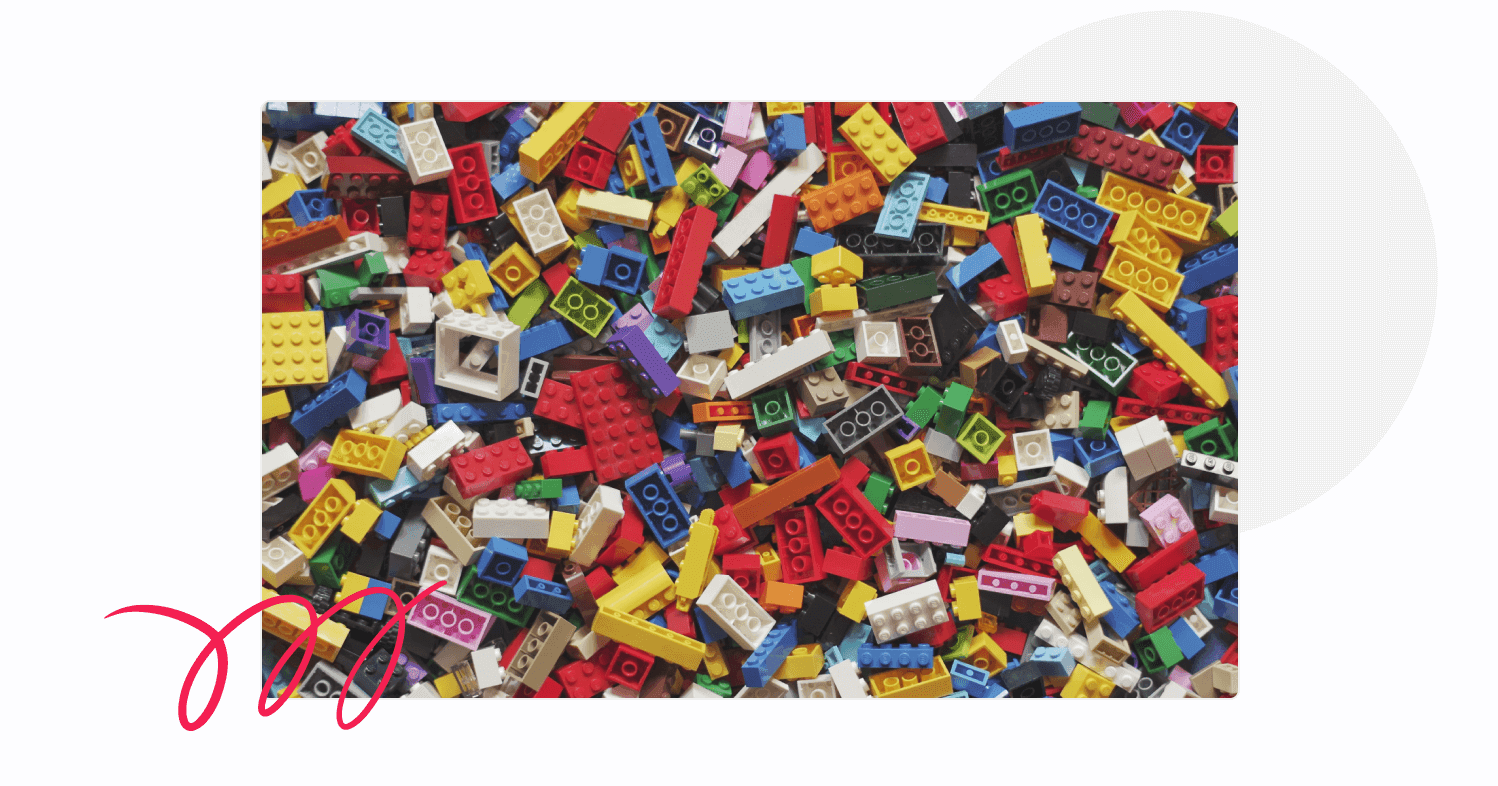
Request a free React consultation
Facing React challenges? Contact us for a free consultation in just 1 step!
Why React? Because time (and user experience) is money!
Now, you might be thinking, "There are so many tools out there – Angular, Vue, you name it. Why should I use React instead of other frameworks like Angular or Vue?" That's a fair question, and one I get asked a lot.
Here’s the deal: all these tools are powerful, but they have different philosophies.
| Feature | React | Angular | Vue |
|---|---|---|---|
| Type | Library (focused on UI) | Full-fledged Framework | Progressive Framework |
| Learning curve | Relatively easy for UI, more choices for tooling | Steeper (opinionated) | Gentle |
| Performance | Excellent (Virtual DOM) | Good (change detection) | Excellent (virtual DOM) |
| Community | Massive and active | Large, enterprise-focused | Growing rapidly |
| Flexibility | Highly flexible, "choose your own adventure" | Less flexible (prescriptive) | Flexible but with more guidance |
| Use cases | Single-page applications, complex UIs | Large enterprise apps, complex ecosystems | Single-page apps, lightweight projects |
So, why React for you?
- Speed and Efficiency: Remember that Lego analogy? React's focus on efficient updates means your applications feel incredibly snappy. In today's fast-paced digital landscape, every millisecond counts for user satisfaction and conversion rates.
- Scalability: Because of its component-based architecture, React is incredibly scalable. As your business grows and your applications become more complex, React allows your development teams to manage that complexity without getting bogged down. It's like building a city where you can add new districts without tearing down the old ones.
- Developer Productivity: Reusability is a superpower. Once a React component is built, it can be used again and again across different parts of your application, saving your developers valuable time and effort. This translates directly into faster development cycles and lower costs.
- Rich Ecosystem: The React ecosystem is vast and vibrant. There are countless tools, libraries, and resources available, meaning your team can find solutions to almost any problem without reinventing the wheel. From state management to data fetching, there’s a mature solution ready to go.
What is React used for, you ask? Well, you're probably using React-powered applications daily without even realizing it. Facebook, Instagram, Netflix, Airbnb, WhatsApp, and countless others rely on React for their user interfaces. From simple websites to complex single-page applications (SPAs) and even mobile apps (thanks to React Native), React is the engine powering some of the most engaging digital experiences out there.
The secret sauce: Main features of React
Let's break down what are the main features of React that make it so compelling:
- Component-Based Architecture: This is the bedrock of React. Everything is a component. Think of them as independent, reusable building blocks. This modularity makes development faster, easier to maintain, and more scalable.
- Declarative UI: Instead of telling the computer how to do something step-by-step (imperative), you tell React what you want the UI to look like, and React figures out the best way to render it. It's like saying "I want a red button here" rather than "first paint a rectangle, then fill it with red, then add text." This simplifies development and makes your code more predictable.
- Virtual DOM: Ah, the Virtual DOM. This is where a lot of React's magic happens. We'll get into it more, but in short, it's a lightweight copy of the actual DOM (Document Object Model – what your browser uses to display web pages). React uses this virtual copy to calculate the most efficient way to update the real DOM, leading to blazing-fast performance.
- One-Way Data Flow (Props): Data flows down in React, from parent components to child components, using something called props. This predictable flow makes debugging easier and your applications more stable.
- State Management: Components can manage their own internal data, known as state. When this state changes, React efficiently updates the UI to reflect those changes.
- JSX: This might look a little weird at first, but it's a game-changer.
- React Hooks: These are a relatively newer addition but have revolutionized how we write React components, making them cleaner and more powerful.
JSX: Your UI's Blueprint
Alright, let's talk about JSX in React and why it is important? When you first look at React code, you'll see something that looks like HTML mixed with JavaScript. That's JSX – JavaScript XML.
It's essentially a syntax extension for JavaScript. It allows you to write UI structures directly within your JavaScript code. Now, before you recoil and think "isn't that mixing concerns?", hear me out. JSX actually makes your component code more readable and intuitive.
1 2 3 4 5 6 7const MyAwesomeButton = () => { return ( <button className="cool-button"> Click Me, I'm Awesome! </button> ); };
See how it looks like plain old HTML, but it's inside a JavaScript function? This isn't something the browser understands directly. Behind the scenes, a build tool (like Babel) translates this JSX into regular JavaScript calls that create the UI elements.
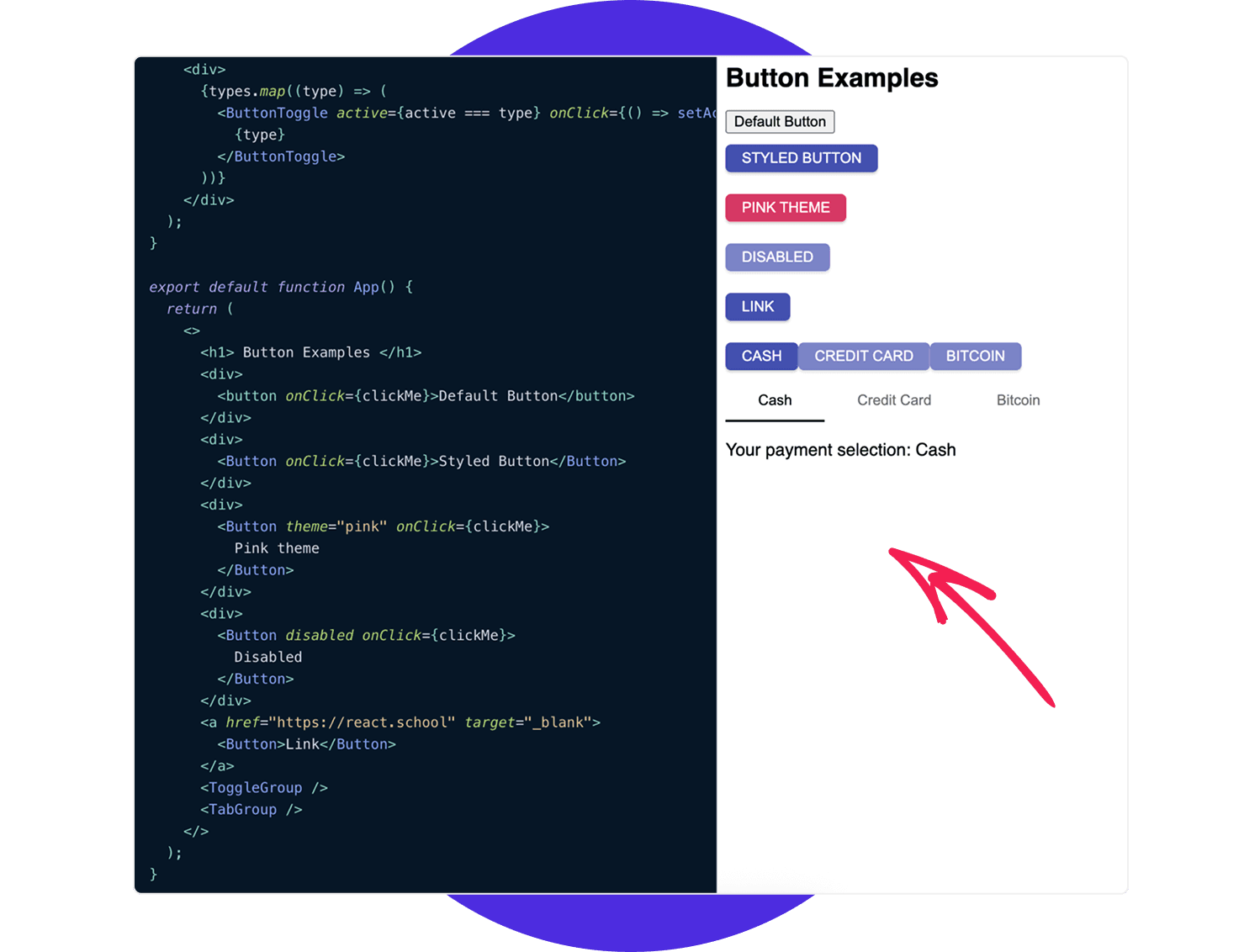
Why is it important?
- Expressiveness: It makes it super easy to describe what your UI should look like. It's like having a blueprint directly embedded in your instructions.
- Readability: For many developers, reading JSX is far more intuitive than long chains of document.createElement() calls.
- Performance: While JSX itself doesn't directly improve performance, it allows React to optimize the rendering process more effectively.
Getting your hands dirty: Creating your first React app
So, you're convinced. You want to see this React magic in action. How do you create a React application?
The easiest way to get started, especially for beginners, is using Create React App. It's like a magical command-line tool that sets up a new React project with all the necessary configurations, build tools, and boilerplate code, so you don't have to worry about the nitty-gritty details. It truly provides a zero-configuration experience, letting you focus on building your UI right away.
To get started, you'll need Node.js installed on your machine. Once you have that, open your terminal or command prompt and type:
1 2 3npx create-react-app my-first-react-app cd my-first-react-app npm start
And just like that, you'll have a basic React application running in your browser! It’s really that simple to start setting up a React development environment.
For more complex projects, especially those requiring server-side rendering or static site generation for optimal performance and SEO, frameworks like Next.js or Gatsby are excellent choices built on top of React. They offer more structured approaches and additional features that streamline development for larger applications.
Components: The building blocks of your digital empire
We've talked about React components a lot, but let's get a bit more specific. In React, you'll primarily encounter two types (historically, at least): class components and functional components.
What is the difference between class components and functional components in React?
- Class Components: These are JavaScript classes that extend React.Component. They have a render() method that returns JSX, and they can manage their own internal state and lifecycle methods (functions that run at specific points in a component's life, like when it mounts or updates). Think of them as the older, more verbose way of doing things.
- Functional Components: These are plain JavaScript functions that return JSX. Initially, they were "stateless" and couldn't manage their own internal state. However, with the introduction of React Hooks, functional components can now do everything class components can do, and often in a much cleaner, more concise way.
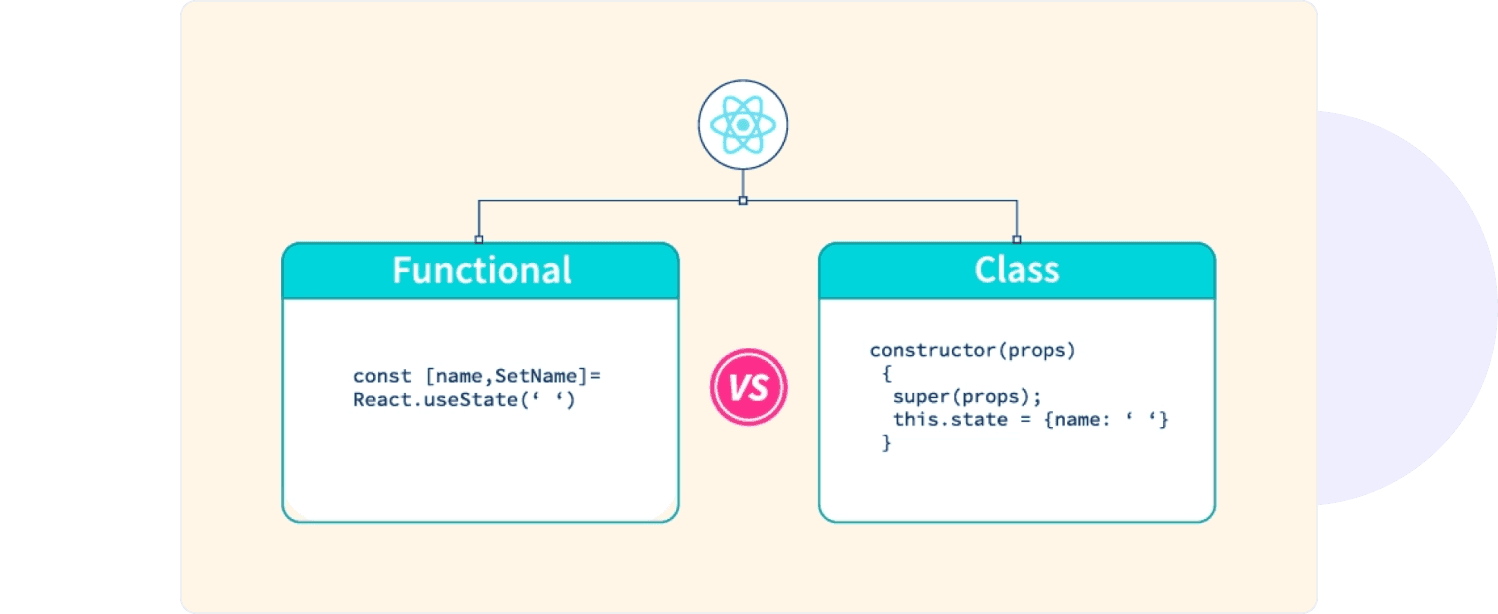
Today, the industry standard and best practice (especially for React best practices 2025) leans heavily towards functional components with Hooks. They are generally easier to read, write, and test. If you're starting with React for beginners step by step, focus on functional components.
Data flow: state vs. props
Understanding how data moves around in a React application is crucial. This brings us to React state vs props. These are two fundamental concepts.
What are props in React and how are they used?
Props (short for "properties") are how you pass data from a parent component to a child component. Think of them as arguments you pass to a function. They are immutable, meaning a child component cannot directly change the props it receives. This ensures a predictable, one-way data flow.
Imagine a UserCard component. You might pass the user's name, age, and profile picture URL as props:
1<UserCard name="Alice" age={30} imageUrl="/profile.jpg" />
Inside the UserCard component, you'd access these values as props.name, props.age, etc.
How does state management work in React?
State, on the other hand, is data that a component manages internally. It's dynamic and can change over time. When a component's state changes, React knows to re-render that component (and its children) to reflect the new data.
For example, a Counter component would use state to keep track of its current count. When you click an "increment" button, the component's state updates, and the displayed count changes.
1 2 3 4 5 6 7 8 9 10 11 12 13 14import React, { useState } from 'react'; function Counter() { const [count, setCount] = useState(0); // 'count' is state, 'setCount' is how we update it return ( <div> <p>You clicked {count} times</p> <button onClick={() => setCount(count + 1)}> Click me </button> </div> ); }
The key takeaway for React state vs props is:
- Props: Data passed down from parent to child, read-only.
- State: Data managed within a component, can be changed.
For more complex applications, you might need more robust state management solutions beyond just local component state. Libraries like Redux Toolkit and React Query are popular choices for managing application-wide state and data fetching, especially when dealing with data from APIs.
The virtual DOM: React's speed demon
Let's dive deeper into one of React's superpowers: What is the virtual DOM and how does React use it?
The DOM (Document Object Model) is essentially the structure of your web page. Every time something on a web page changes (text updates, an image loads, etc.), the browser has to update this DOM, which can be a slow and expensive operation, especially for complex applications.
React, in its cleverness, doesn't directly manipulate the real DOM. Instead, it maintains a lightweight copy of the DOM in memory, called the Virtual DOM.
How does virtual DOM work in React?
- Initial Render: When your component first renders, React creates a Virtual DOM tree that mirrors your UI.
- State/Prop Change: When a component's state or props change, React creates a new Virtual DOM tree.
- Diffing Algorithm: React then compares the new Virtual DOM tree with the previous one. This is done with a super-efficient "diffing algorithm" that figures out the absolute minimum number of changes needed to update the UI.
- Batch Updates: Instead of updating the real DOM every time a small change occurs, React batches these changes and applies them all at once.
- Real DOM Update: Finally, React updates only the necessary parts of the real DOM.
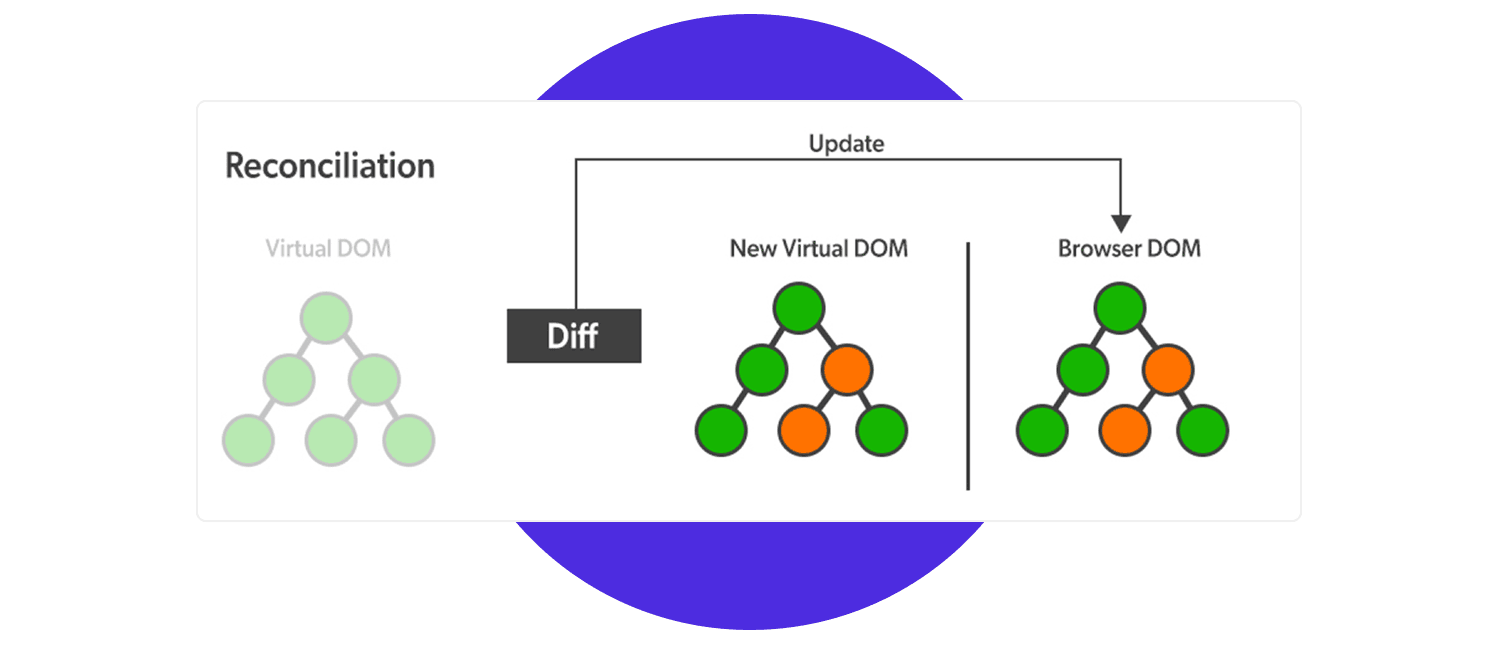
This process is incredibly fast and efficient, which is why React applications feel so responsive and smooth. It minimizes direct interaction with the slow real DOM, leading to superior performance compared to traditional DOM manipulation.
Making things happen: Event handling in React
Interaction is key to any good application. How do you handle events in React?
Handling events in React is quite similar to handling events in plain HTML, but with a few key differences:
- CamelCase for event names: Instead of onclick, you use onClick.
- Pass a function as the event handler: Instead of a string, you pass a JavaScript function directly.
1 2 3 4 5 6 7 8 9 10 11function MyButton() { function handleClick() { console.log('Button was clicked!'); } return ( <button onClick={handleClick}> Click Me! </button> ); }
You can also pass data to event handlers, and the event object itself is passed as the first argument, just like in vanilla JavaScript. It’s pretty straightforward, making your interactive elements easy to manage.
Hooks: the game changer for functional components
If you've been in the React world for a bit, you might remember when functional components couldn't manage state or lifecycle. Then came React Hooks.
What are React Hooks and why are they important?
React Hooks are functions that let you "hook into" React features like state and lifecycle methods from functional components. Before Hooks, if you needed state or lifecycle behavior, you had to write a class component, which could be more verbose and less flexible.
The most common and fundamental Hooks you'll encounter are:
- useState(): Allows functional components to manage local state. (We saw this in our Counter example.)
- useEffect(): Allows functional components to perform side effects (like data fetching, DOM manipulation, or setting up subscriptions) after every render, or when specific dependencies change. It's like a combination of componentDidMount, componentDidUpdate, and componentWillUnmount from class components.
React Hooks explained for beginners: Imagine your functional component is a simple workshop. Before Hooks, if you wanted to build something complex (like a counter that updates), you had to get a whole factory (a class component). Hooks are like adding specialized tools to your simple workshop, letting it do complex tasks without needing the entire factory.
Why are they important?
- Simplicity: They make functional components incredibly powerful, allowing you to write less code and achieve more.
- Readability: They often lead to cleaner, more understandable code, especially when dealing with complex logic.
- Reusability: You can create custom Hooks to encapsulate reusable logic, making your codebase more organized and efficient.
React vs. React Native: distinguishing the siblings
This is a common point of confusion. How is React different from React Native?
Think of them as siblings from the same family, sharing core principles but having different applications.
- React (ReactJS): This is what we've been talking about – the JavaScript library for building user interfaces for web applications. It renders to the browser's DOM.
- React Native: This is a framework for building native mobile applications for iOS and Android using JavaScript and React principles. Instead of rendering to the browser DOM, it renders to native UI components.
So, with React, you build websites and web apps. With React Native, you build apps that run directly on your iPhone or Android phone, leveraging native performance and features. Your developers can often transition between the two with relative ease due to their shared foundation.
Boosting your React app's visibility: SEO optimization
Even the most beautifully crafted UI development won't matter if no one can find it. How do you optimize a React application for SEO?
Since React applications are often single-page applications (SPAs), they render content dynamically on the client-side (in the user's browser). This can sometimes pose challenges for search engine crawlers, which traditionally prefer server-rendered HTML. However, there are proven strategies for React SEO optimization tips:
- Server-Side Rendering (SSR) or Static Site Generation (SSG): This is arguably the most impactful strategy. Frameworks like Next.js and Gatsby (both built on React) allow you to render your React components on the server before sending them to the browser. This means search engine crawlers see a fully formed HTML page with all your content, rather than an empty shell that JavaScript needs to populate.
- Next.js: Great for dynamic content that needs to be fresh.
- Gatsby: Ideal for content-heavy, static sites like blogs or marketing pages, known for its incredible speed.
- Client-Side Rendering (CSR) with Pre-rendering: For smaller apps, you can use tools like Puppeteer to "pre-render" your pages into static HTML files that search engines can crawl.
- Proper Metadata: Ensure your HTML <head> tags (title, meta descriptions, open graph tags for social media) are dynamically populated with relevant, keyword-rich content for each page. Tools like react-helmet can help with this.
- Semantic HTML: Use meaningful HTML tags (e.g., <header>, <nav>, <article>, <footer>) to help search engines understand the structure and hierarchy of your content.
- Optimized Images: Compress images, use appropriate alt text, and lazy-load off-screen images.
- Fast Loading Times: Google prioritizes fast-loading sites. The Virtual DOM helps, but also optimize code splitting, bundle sizes, and use content delivery networks (CDNs).
- Sitemaps and Robots.txt: Ensure your sitemap is up-to-date and your robots.txt file isn't blocking important content.
The flip side: limitations of React
While React is fantastic, it's not a silver bullet for every problem. What are the limitations or disadvantages of React?
- Not a Full Framework: Remember, it's a library for UIs. This means you need to choose other libraries for routing (React Router), state management (Redux Toolkit, React Query), data fetching, and more. This flexibility can be overwhelming for beginners.
- Steep Learning Curve (for the ecosystem): While learning basic React is relatively easy, mastering the entire ecosystem (all the various tools, libraries, and best practices) can take time.
- Rapid Development Pace: The React ecosystem evolves quickly. New versions, libraries, and approaches emerge frequently, which can be exciting but also requires developers to constantly learn and adapt.
- SEO Challenges (for pure CSR): As mentioned, building purely client-side rendered (CSR) React apps without SSR/SSG can make SEO more challenging without proper optimization.
- JSX: While I'm a fan, some developers initially find JSX off-putting or perceive it as a separation of concerns violation.
- Build Tooling Complexity: Setting up a React project from scratch without Create React App can involve configuring Webpack, Babel, etc., which can be complex for newcomers.
Smooth sailing: Managing forms and validation in React
Forms are the backbone of user interaction in many applications. How do you manage forms and validation in React?
Handling forms in React primarily involves managing component state. When a user types into an input field, you capture that input and store it in the component's state.
1 2 3 4 5 6 7 8 9 10 11 12 13 14 15 16 17 18 19 20 21 22 23 24 25 26 27 28 29 30 31import React, { useState } from 'react'; function MyForm() { const [name, setName] = useState(''); const [email, setEmail] = useState(''); const handleSubmit = (event) => { event.preventDefault(); // Prevents default browser refresh console.log('Submitted:', { name, email }); // Add validation logic here if (!name) { alert('Name is required!'); return; } // ... more validation }; return ( <form onSubmit={handleSubmit}> <label> Name: <input type="text" value={name} onChange={(e) => setName(e.target.value)} /> </label> <label> Email: <input type="email" value={email} onChange={(e) => setEmail(e.target.value)} /> </label> <button type="submit">Submit</button> </form> ); }
For more complex forms and robust validation, you'll often turn to dedicated libraries that streamline the process and handle error states, submission logic, and performance optimizations. React Hook Form is an excellent, lightweight library that leverages Hooks for efficient form management and validation. Others include Formik.
Managing forms in React effectively can save your team a lot of headaches and ensure a smooth user experience.
More questions you might be asking (or should be!)
Let's quickly hit on some other important questions that come up frequently.
REACT INTERVIEW QUESTIONS FOR BEGINNERS:
If you're hiring, or if your team members are looking to deepen their React knowledge, these are solid starting points for React interview questions for beginners:
- Explain the difference between a controlled and uncontrolled component.
- What is the purpose of the key prop when rendering lists in React?
- Describe the React component lifecycle (even if primarily using Hooks, understanding the concepts is important).
- When would you use useEffect?
- How would you optimize a React component for performance?
REACT LIFECYCLE METHODS EXPLAINED:
While functional components with Hooks often replace the direct use of lifecycle methods, understanding the concepts behind React lifecycle methods explained is still valuable. In class components, methods like componentDidMount() (runs after the component is added to the DOM), componentDidUpdate() (runs after updates), and componentWillUnmount() (runs before component is removed) allowed you to execute code at specific stages of a component's life. useEffect in functional components gracefully handles these scenarios.
UI COMPONENT LIBRARIES FOR SPEED AND CONSISTENCY:
When you're building applications, you don't always want to build every button and input field from scratch. That's where UI component libraries come in. They provide pre-built, accessible, and often beautifully designed components that you can drop straight into your React application. This is a huge time-saver and ensures consistency in your application's look and feel.
Some popular ones include:
- MUI (Material UI): Implements Google's Material Design.
- Ant Design: Enterprise-class UI components.
- Chakra UI: Modular and accessible.
- Evergreen: Flexible and composable by Segment.
- React Bootstrap: Bootstrap components rebuilt for React.
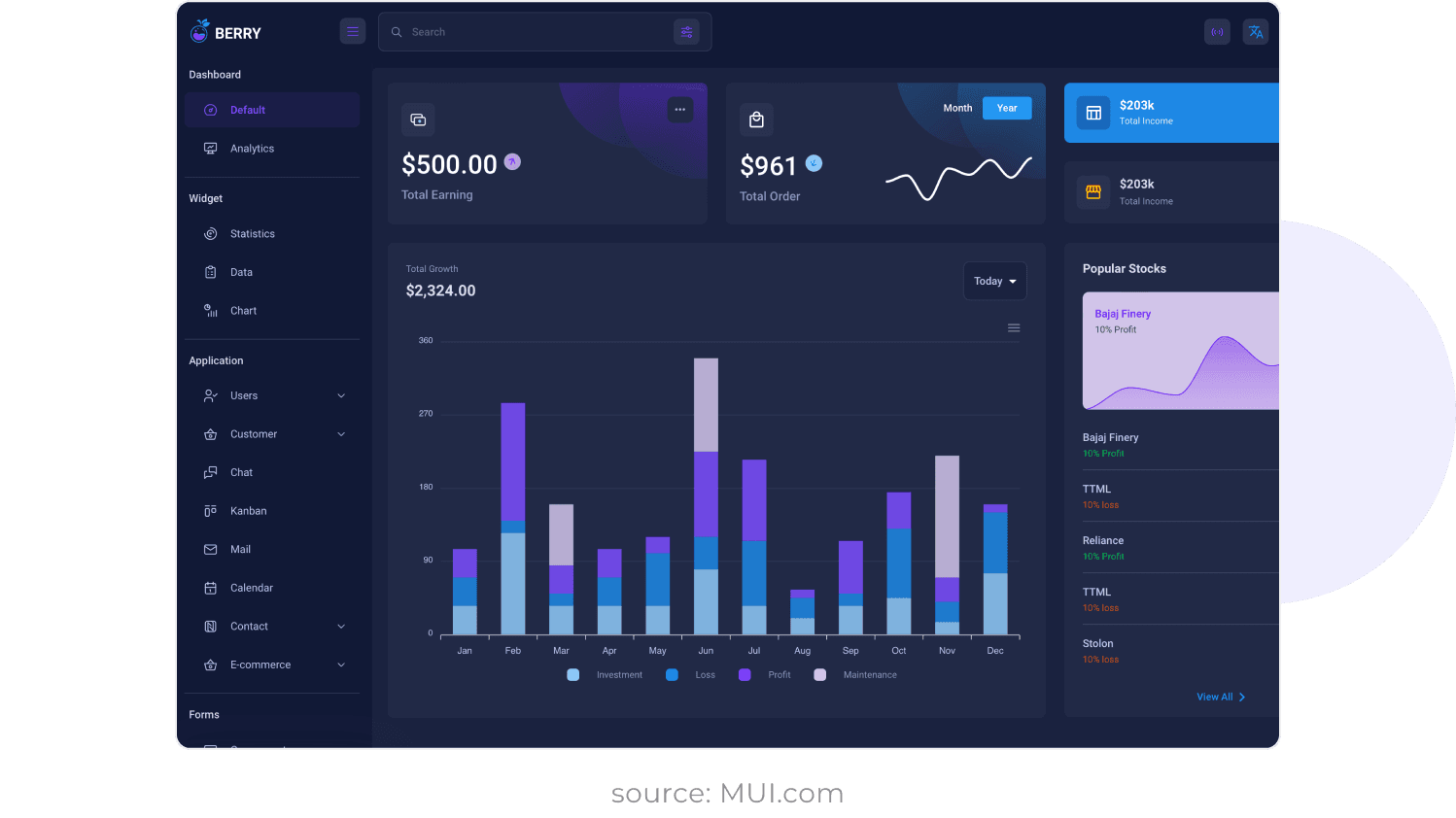
TESTING YOUR REACT APPLICATIONS:
No serious software development happens without testing. For React applications, two prominent testing libraries stand out:
- Jest: A JavaScript testing framework, widely used for React apps. It's excellent for unit and integration testing.
- React Testing Library: Focuses on testing components in a way that simulates user interaction, ensuring your components work as users expect.
DEVELOPER TOOLS AND IDES:
To make your developers' lives easier, several tools are indispensable:
- React Developer Tools: An official browser extension (Chrome and Firefox) that lets you inspect your React component tree, props, state, and performance right in your browser's developer console. A true lifesaver for debugging.
- VS Code (Visual Studio Code): The go-to code editor for most JavaScript and React developers, with tons of extensions for better syntax highlighting, auto-completion, and debugging.
- Reactide: A dedicated IDE for React development with built-in live preview and visualization.
Bringing it all together: the future is component-driven
If you've stuck with me this far, you're now armed with a solid understanding of What is React? A Complete Guide for Beginners. We've peeled back the layers, from its core identity as a JavaScript library to its clever use of the Virtual DOM, the power of React components and JSX, and the modern elegance of React Hooks.
For C-level executives and business owners, understanding React isn't about becoming a developer yourself. It's about recognizing its strategic value. React empowers your teams to build faster, more efficient, and more engaging user experiences. It fosters a modular approach to development, which translates into scalable, maintainable, and cost-effective software solutions.
In a world where digital presence is paramount, investing in technologies like React ensures your applications are not just functional but also delightful to use, performant, and capable of adapting to the ever-changing demands of the market. Whether your customers are in London, New York, Stockholm, Singapore, or Hong Kong, a snappy, intuitive user interface built with React will keep them coming back for more.
So, here's my challenge to you: The next time your development team mentions React, you’ll have a much clearer picture of what they’re talking about and why it matters. Maybe even ask them about the Virtual DOM or React Hooks – you might just surprise them!
Now, go forth and build something amazing. Your users (and your balance sheet) will thank you for it.
Marek Nowicki
Full Stack Developer
Share this post









